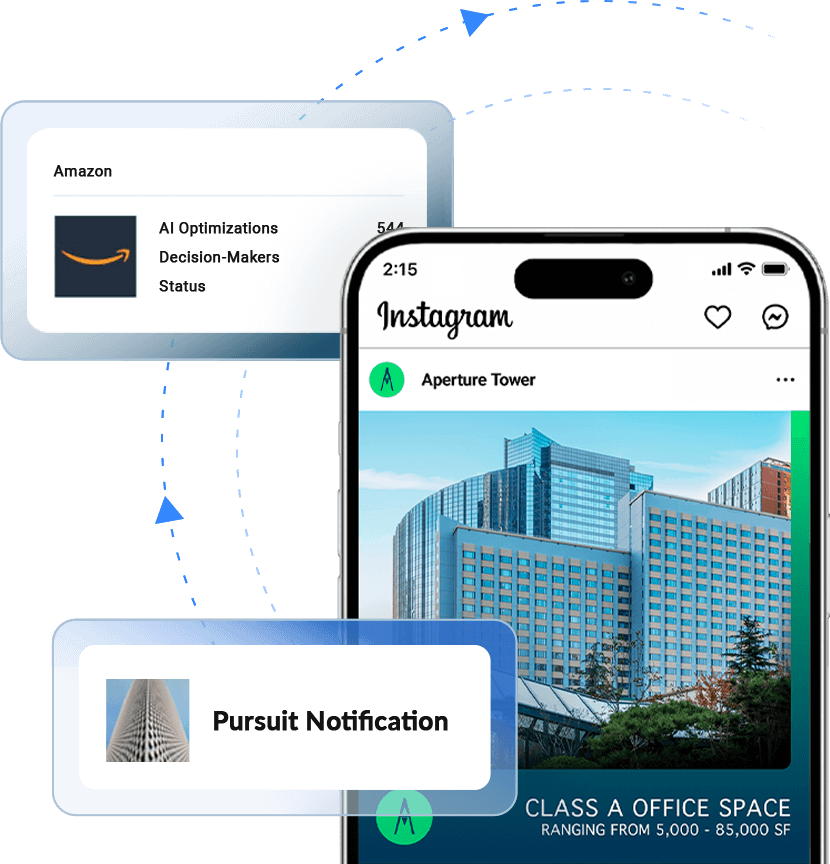At RealtyAds, we’re constantly looking for ways to improve how commercial real estate professionals engage with their most important prospects. That’s why we’re excited to introduce Prospect Boosting, a powerful new capability of RealtyAds’ AI designed to personalize and enhance leasing efforts for high-profile tenant pursuits.
What is Prospect Boosting?
Prospect Boosting amplifies your message directly to a specific prospect during the moments you feel are most critical in the pursuit. This means you can deliver hyper-personalized ads to decision-makers at a single firm, increasing engagement with your prospects and maximizing the chances of securing the deal in the process.
Why Use Prospect Boosting?
Do Everything You Can To Win
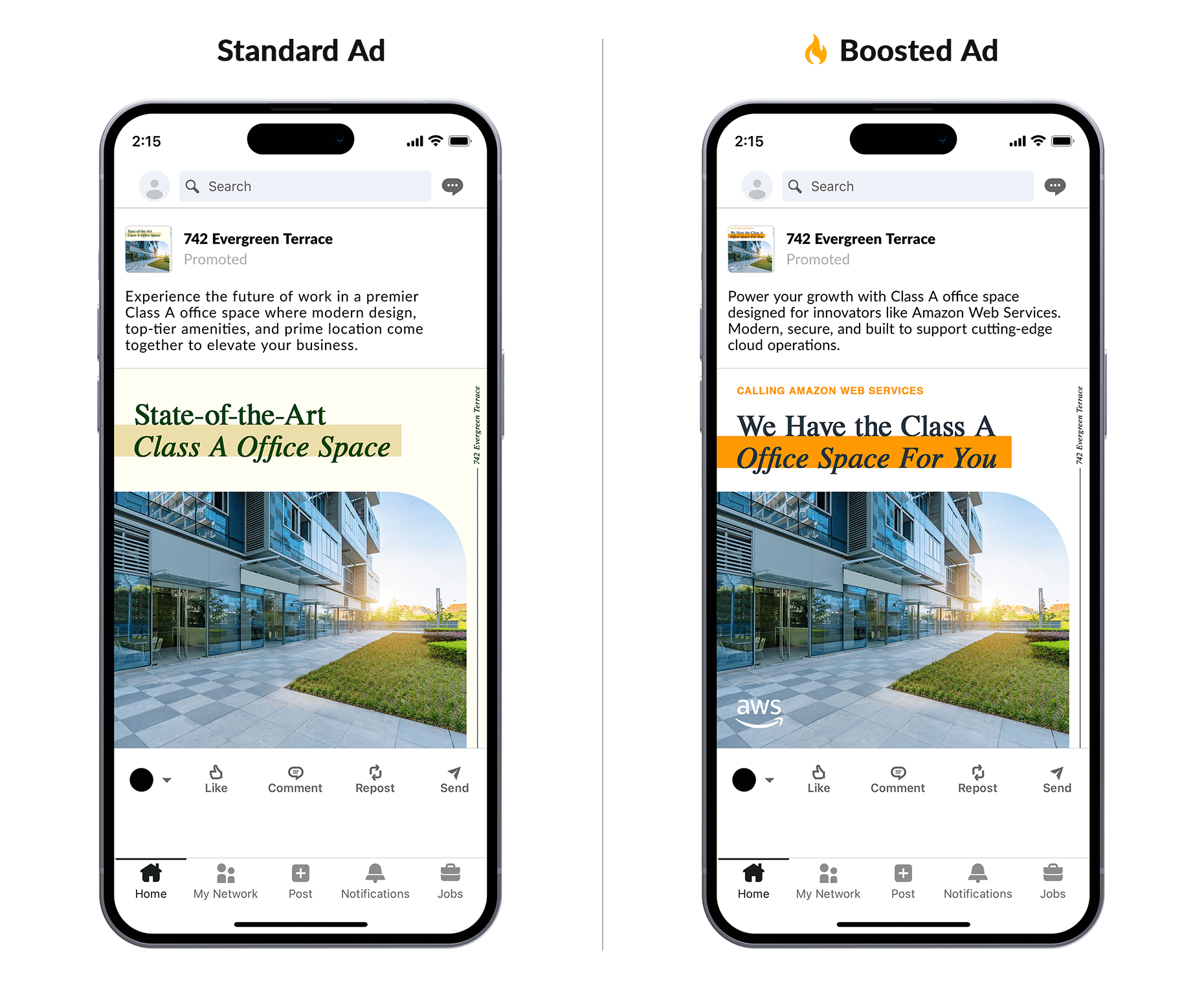
By focusing RealtyAds’ AI on a single high-priority prospect, Prospect Boosting improves engagement and interaction with key decision-makers.
Personalized Messaging
Tailor your ad content specifically to your target prospect, even incorporating their branding and unique interests in your offering.
Flexibility That Moves With The Deal
Boosted ads can start at any time, run for abbreviated periods, and can be activated on a prospect-by-prospect basis.
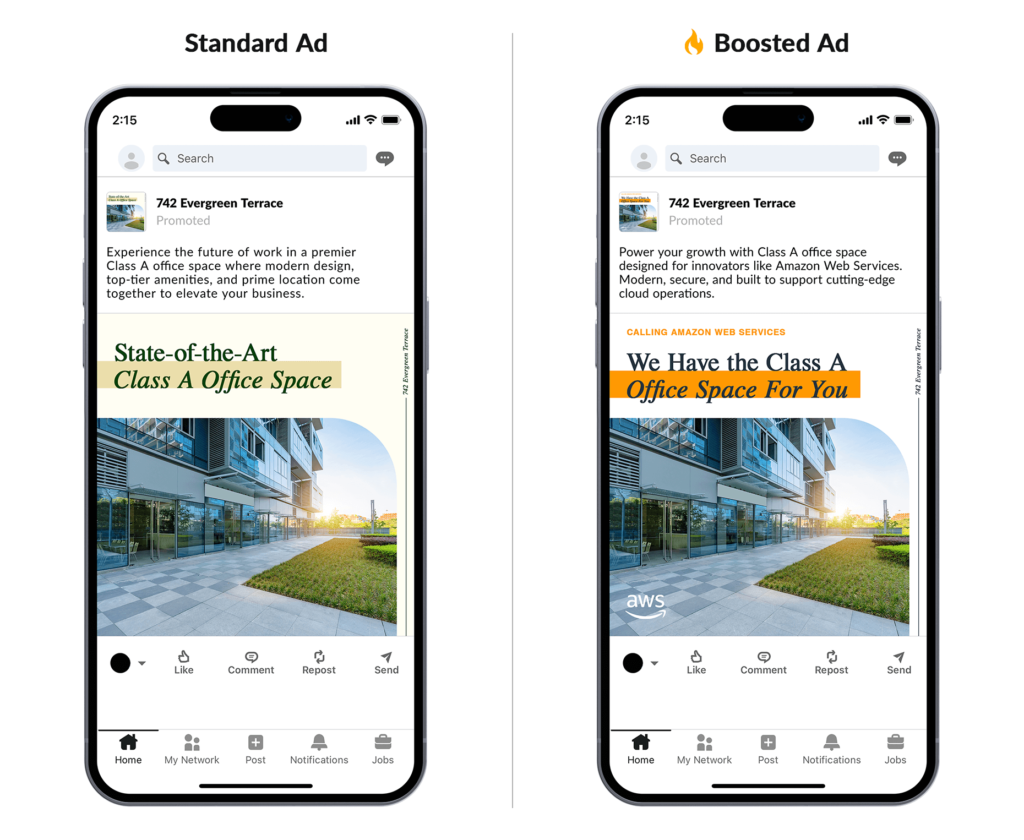
Who Should Use Prospect Boosting?
If you’re pursuing a high-profile tenant and need every advantage to secure the deal, Prospect Boosting ensures your message stands out in a crowded market. RealtyAds’ AI is trained to use the added investment from Prospect Boosting to outbid competition vying for the attention of the same decision-makers, including competition from other industries.
Whether you’re working on a flagship lease or a strategic expansion, this tool gives you an edge in tenant engagement.
Get Started with Prospect Boosting
Ready to take your prospect engagement to the next level? Here are steps to getting started:
- Click the Boost Icon 🔥 under Quick Actions in the Tenant Reach Report
- Choose the ad you would like to serve to your prospect under “Boosted Ad Content.”
Please note: if you need to create a new ad for this prospect, you will need to do so under Content Manager on your RealtyAds Main Dashboard - Choose a duration for the Boosted Ad to run
- Click Boost Ad and confirm the updated terms of service
Have More Questions?
Contact support@realtyads.com for additional information about Prospect Boosting and how it is helping deal makers and marketing teams throughout the US transact with greater success.